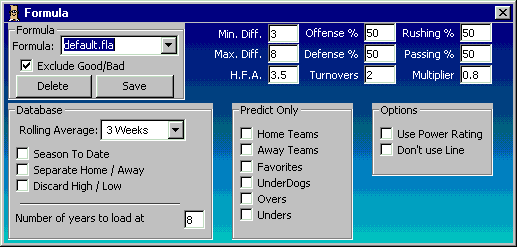
Clicking on this button will display the formula view / edit.
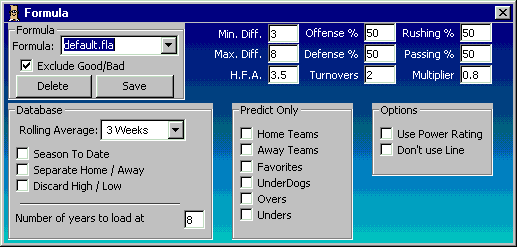
Formula: The Formula name (delault.fla) - This file is
located in the MrCFB directory and is a simple text file.
Exclude Good/Bad - When running the test screen, you can have
MrCFB automatically save all Good and Bad formulas based on a criteria you
provide. The problem with this is that sometimes you can create thousands of
formulas. You may not have had time to look at them and rename the ones you want
to keep, so this option will exclude anything named "GoodXXX.fla" or
"BadXXX.fla"
Delete/Save - As you would expect these buttons save or delete
the current formula.
Rolling Average - This along with "Season to Date" are the way you tell MrCFB
which previous games to use when making predictions or displaying stats. A
rolling average is simply the last X games a team has played. This means if you
select 3 (as above) and we are currently in Week 2 the program will use the
stats from Week 1 of this year and the last 2 games from the previous year in
making it's prediction.
If a team has had a Bye week , the program is smart enough to skip that
week for that team.
Season to date - Will use all the games a team has played this year in making
it's prediction (or showing stats).
Separate Home/Away - This tells MrCFB to only use the home teams home games and
the away teams away games when making it's predictions (or showing stats) so if
we are in week 5 and Miami is home playing the Jets, and you select this with a
rolling average of 3 games. It will take Miami's last 3 home games and the Jets
Last 3 road games and use those stats to predict the game (even if it needs to
go into the previous year to get the stats). If you had it set for Season to
Date, it would just use all of Miami's home games from this season and all the
Jets road games for the season to make a prediction.
Discard High/Low - Similar in function to Separate Home/Away this will
throw out the best and worst game a team has played. So if you select a rolling
average of 3 games, if will take the teams last 3 games, throw out the best and
worst and predict the game on the remaining game.
Predict Only - This will lmit the predicted games to the category(s) selected.
So if you select Home/Underdogs it will only display a "Pick" if the formula
picks a game, and the selected team is a Home dog. This is most useful when you
create a formula specific to one of these categories by using the test screen.
Options
Use Power Ratings - This tells the program to include the power rating in the
prediction
Don't Use Line - This will tell MrCFB to ignore the line in it's game
predicitons. This is useful for Office Pools.
Formula Items - For more on these, click here.
Copyright © 2007 Richard Tolliver / Tolliver Software. All rights reserved.